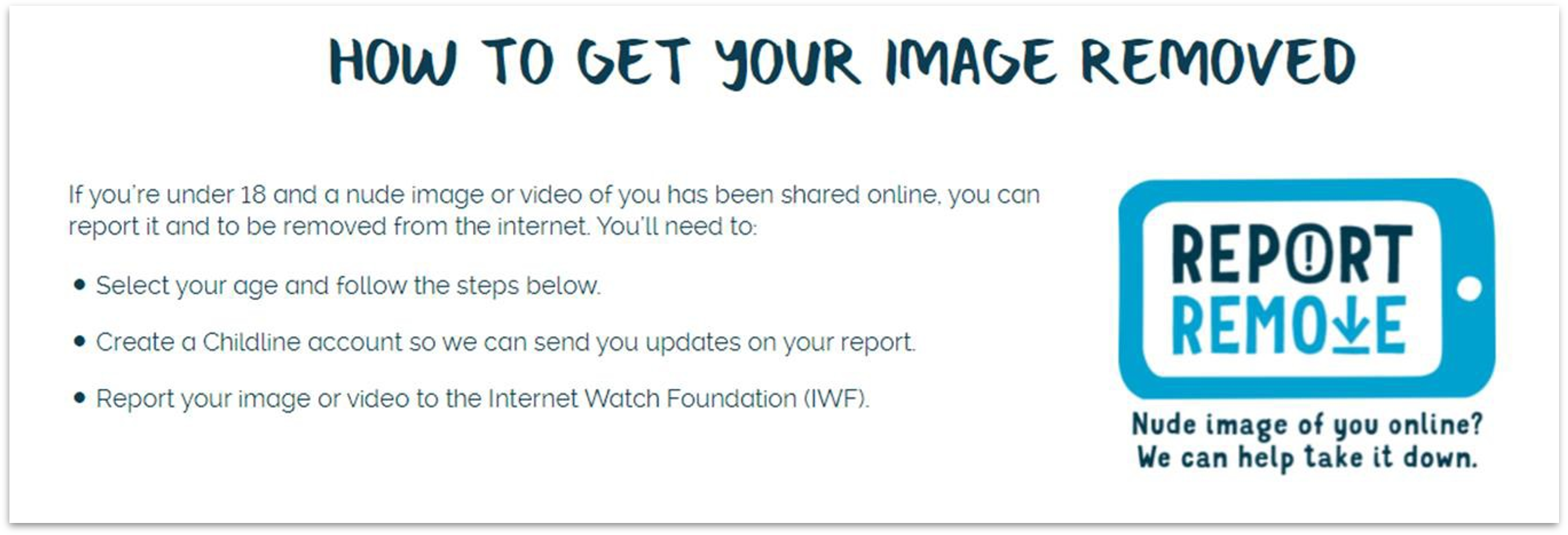ESAFETY AT SCHOOL
We keep children eSafe at school both by using electronic protections and by teaching them how to stay safe online.
FILTERING AND MONITORING SYSTEMS
Internet access at school is filtered using blocklists provided by our Internet firewall provider (Sonicwall). These lists are based on those recommended by the UK Safer Internet Centre for Child Sexual Abuse Content, Terrorism Content, Adult Content and also Offensive Language. We regularly check that our systems are using these lists and we also review websites frequently visited from devices in school. Any inappropriate sites are added to an additional blocklist.
School devices, whether used on site or outside of school are monitored for inappropriate use using Smoothwall Monitor. This system monitors keyboard input and other activity and alerts safeguarding staff in school who then investigate these alerts.
ONLINE SAFETY HUB
All Trust schools, including ours now have free access for all parents/carers to an online safety hub provided by Smoothwall: https://russelleducationtrust.onlinesafetyhub.uk
This is a brand-new resource with lots of expert advice and guidance to help you manage your child’s safety online.
It includes information on the latest hot topics when it comes to keeping children safe, such as how to manage your child’s screen time, understand the latest gaming platforms, what they mean for your child’s safety and lots more.
QUSTODIO
Qustodio is part of Smoothwall and provide online filtering and monitoring services to parents/carers for your devices. Details of this and the online safety hub are in this document.
There is also a subscription version with additional features and that will manage even more devices. If you do subscribe, please use the discount code at the end of the linked file.
HOW TO REPORT HARMFUL CONTENT
 Advice - Report Harmful Content and Submit a Report of Harmful Content
(reportharmfulcontent.com)
Advice - Report Harmful Content and Submit a Report of Harmful Content
(reportharmfulcontent.com)
STUDENT ONLINE ACTIVITY
Students work online within the protections of the filtering and monitoring systems above. They do have email accounts provided by Microsoft in order to access Teams and various online learning resources. The email accounts themselves are isolated from both sending and receiving outside of Russell Education Trust schools. Students may therefore only interact with other students and staff from the Trust through Microsoft Services and these interactions are monitored and can be logged.
During lessons and for homework, students may need to visit websites in order to undertake some learning activities. The websites planned for use are detailed on the curriculum pages of each subject. Occasionally teachers may ask students to visit other websites.
ADDITIONAL SUPPORT
At St Andrew the Apostle School we believe it is important to have regular conversations with your child about staying safe online, and encourage them to speak to you if they come across disturbing online content.
These resources provide guidance for parents and carers to keep children safe online. They will, amongst other things, support you to talk to your child about a range of online safety issues, set up home filtering in a child-friendly way and set up age-appropriate parental controls on digital devices:
- Thinkuknow by National Crime Agency-CEOP (Child Exploitation and Online Protection) provides resources for parents and carers and children of all ages to help keep children safe online.
- Childnet has developed guidance for parents and carers to begin a conversation about online safety, as well as guidance on keeping under-fives safe online
- Parent Info is a collaboration between Parent Zone and NCA-CEOP, providing support and guidance for parents and carers related to the digital world from leading experts and organisations.
- NSPCC has guidance for parents and carers to help keep children safe online.
- UK Safer Internet Centre provides tips and advice for parents and carers to keep children safe online – you can also report any harmful content found online through the UK Safer Internet Centre
We also feel that it is important for you to have knowledge of how to best to support your child with their use of online platforms and social media apps. This is why we provide all parents guides that are prepared by the National Online Safety Network. To view these guides you will need to register with the Network above which we recommend.
- Mental Health-Social Media
- Live Streaming, A Parent’s Guide
- A Parent’s Guide to Instagram
- Discord Guide
- A Parent’s Guide to YouTube
- A Parent’s Guide to Fitness Trackers
- A Parent’s Guide to Remote Access Data
- A Parent’s Guide to Tik Tok
- A Parent’s Guide to Sadfishing
- A Parent’s Guide to Location Tracking
- A Parent’s Guide to Netflix
- A Parent’s Guide to Zoom
- A Parent’s Guide to Games Consoles
Microsoft Teams
St Andrew the Apostle School uses Microsoft Teams as its platform for online learning. We keep students safe by ensuring that students cannot unmute themselves and disable the chat function between a single student and teachers. Students are given clear guidance on these and other protocols. Students must use Microsoft Teams appropriately by using the chat function and submission functions only for schoolwork and using appropriate ‘language and tone’ in the chat, just as they would in lessons, in line with our School Code of Conduct and ICT Acceptable Use Policy.